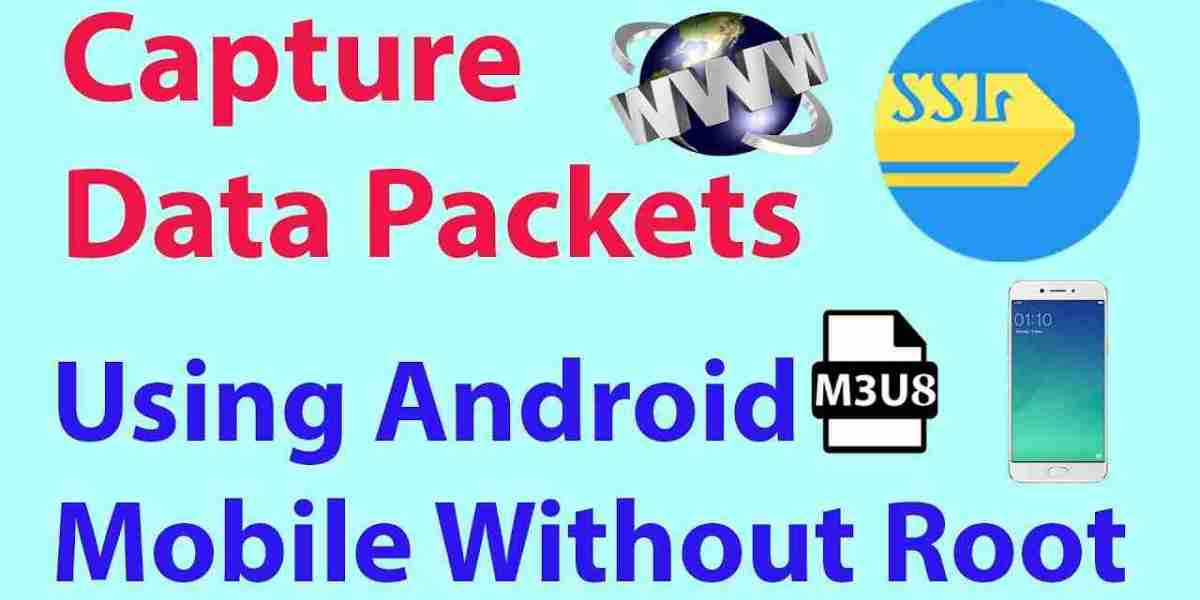On Android, the technique of intercepting and examining data packets sent across a network is known as "packet capture." Network administrators, developers, and security experts can use this approach to find possible security concerns,
Enhance performance, and fix network difficulties. Examining network data on an Android smartphone is portable and simple when you use packet capture tools.
With its robust functionality and easy-to-use interface, Wireshark is a well-liked tool for capturing Android packets. tPacketCapture and Packet Capture are two popular third-party programs that users use to capture packets on Android using Wireshark.
These applications enable smooth network packet capture and analysis by creating a virtual Local Area Network (LAN) interface on the device.
Since packet capture allows users to inspect the contents and structure of data packets, it is a valuable tool for detecting connection issues. Packet capture is a tool that developers may use to debug application interactions and make sure that data is sent accurately between servers and devices.
Furthermore, network managers can use packet content inspection to spot any security concerns or spot irregularities in traffic patterns.
It's important to remember, though, that some features of packet capture on Android can require root access because accessing network interfaces usually calls for higher rights.
To reduce potential security threats, users should be cautious when providing root access to programs and should only use trusted tools.