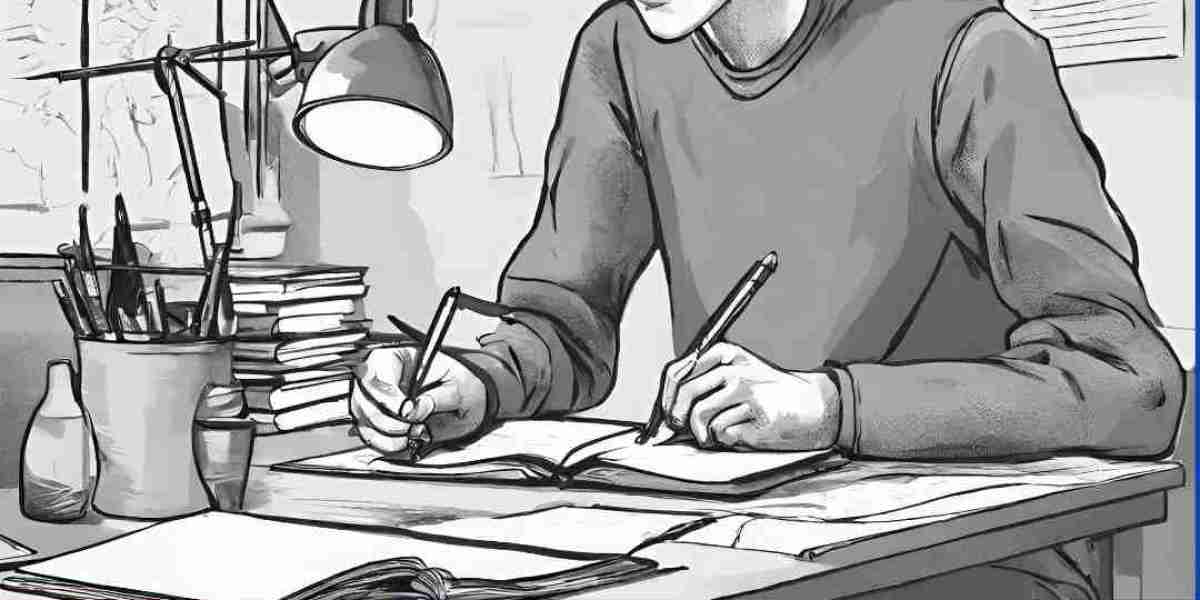If you find yourself grappling with a complex MATLAB assignment, fear not. In this blog, we'll delve into a challenging university-level question, demystifying the intricacies and providing a step-by-step guide to help you conquer it. Whether you're a seasoned coder or a newbie, our journey begins with an exploration of the concept before delving into a practical example.
The Enigma: MATLAB Assignment Question
Question: Implement a program in MATLAB to analyze and visualize the temperature variations in a given region over a month. Your program should read a dataset containing daily temperature values, calculate the average temperature for each week, and display the results using a bar graph.
Decoding the Question
Before diving into the code, let's break down the question into its core components.
Reading Dataset: Understand the dataset format and structure. MATLAB provides various functions like
csvreadorreadtablefor importing data.Calculating Weekly Average: You need to compute the average temperature for each week. This involves grouping the daily temperatures and finding the mean.
Data Visualization: Utilize MATLAB's plotting capabilities to visualize the results. A bar graph is an excellent choice for showcasing weekly average temperatures.
Now, let's embark on our MATLAB journey to unravel this enigma.
The MATLAB Adventure
Step 1: Loading the Dataset
To start, load the dataset into MATLAB using the readtable function. Assuming your dataset is in CSV format, you can use:
data = readtable('temperature_data.csv');
Ensure your dataset has columns representing the day and temperature values.
Step 2: Calculating Weekly Average
Next, group the data by week and calculate the mean temperature for each group:
data.Date = datetime(data.Date); % Convert date column to datetime format
data.Week = week(data.Date); % Create a new column for week numbers
weeklyAvg = varfun(@mean, data, 'GroupingVariables', 'Week', 'InputVariables', 'Temperature');
Step 3: Visualizing the Results
Finally, let's create a bar graph to visualize the weekly average temperatures:
This code snippet generates a simple yet effective bar graph representing the weekly average temperatures.
How We Can Help
Navigating through MATLAB assignments can be challenging, but fear not! Matlabassignmentexperts.com is here to assist you every step of the way. Our team of experienced MATLAB experts can provide personalized guidance, code reviews, and even complete solutions tailored to your assignment requirements. Visit our website to explore the array of services we offer and get the best help with MATLAB assignments.
Conclusion
MATLAB assignments may present challenges, but armed with the right knowledge and approach, you can conquer any coding enigma. By understanding the question, breaking it down, and following a systematic approach, you'll find that MATLAB assignments become more manageable. Remember, matlabassignmentexperts.com is just a click away, ready to guide you through the intricacies of MATLAB coding.