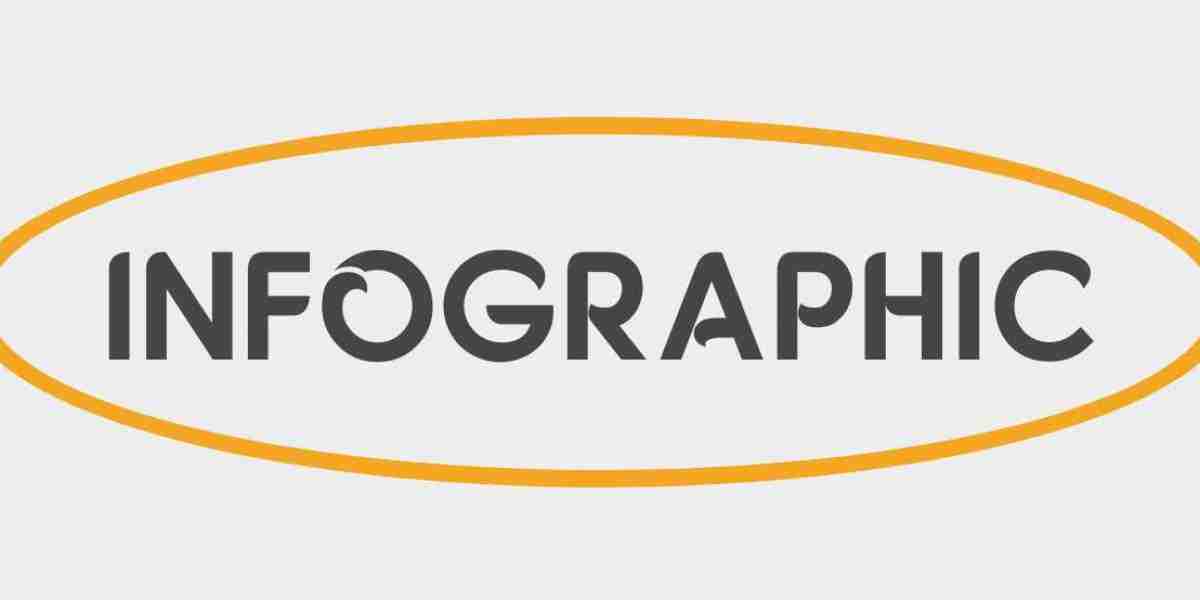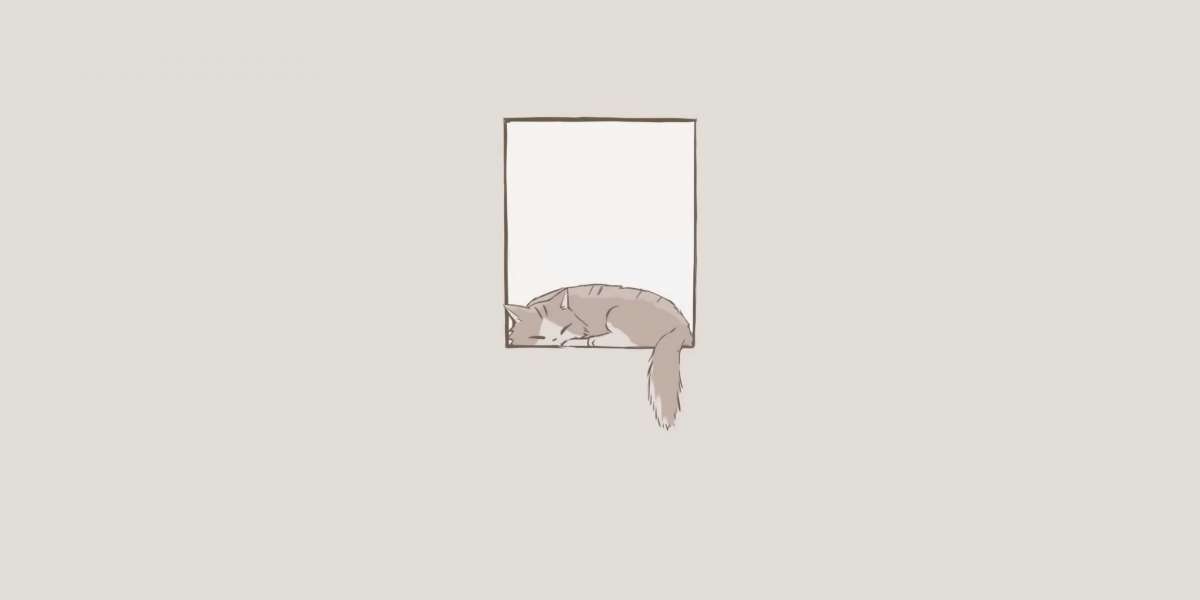Welcome to our blog where we dive deep into the realm of computer networking, specifically focusing on Packet Tracer. Whether you're a student grappling with assignments or an enthusiast eager to enhance your skills, we've got you covered. In this post, we'll tackle two tough questions related to Packet Tracer that often leave learners scratching their heads. So, let's unravel the mysteries and gain a deeper understanding of this essential tool. And if you ever find yourself in need of assistance, remember that our team at ComputerNetworkAssignmentHelp.com is here to provide packet tracer Assignment Help. Now, let's delve into the questions.
Question 1: How can I troubleshoot connectivity issues in Packet Tracer effectively?
Answer: Troubleshooting connectivity problems in Packet Tracer can be daunting, but with the right approach, it becomes manageable. Here's a step-by-step guide to help you navigate through the process:
Verify Physical Connections: Start by ensuring that all physical connections, such as cables and interfaces, are correctly configured and operational. In Packet Tracer, you can visually inspect connections by examining the device interfaces and cable connections.
Check Device Configurations: Next, inspect the configurations of the devices involved in the network. Verify IP addresses, subnet masks, default gateways, and other relevant settings to ensure they are correctly configured.
Ping Tests: Utilize the ping command to test connectivity between devices. Start by pinging the local device's interface to confirm its operational status. Then, attempt to ping remote devices to identify any connectivity issues.
Traceroute: If pings fail, use the traceroute command to trace the path packets take between devices. This can help pinpoint the location of connectivity issues along the network path.
Firewall and Security Settings: Check firewall rules and security settings on devices to ensure they're not blocking traffic that could affect connectivity.
Packet Capture: Use Packet Tracer's built-in packet capture feature to analyze network traffic. This can provide valuable insights into packet flows and help identify any anomalies or issues.
By following these steps diligently and methodically, you can troubleshoot connectivity problems in Packet Tracer effectively, leading to a more stable and reliable network environment.
Question 2: How can I simulate real-world scenarios in Packet Tracer for comprehensive learning?
Answer: Packet Tracer is an invaluable tool for simulating real-world networking scenarios, allowing learners to gain practical experience in a virtual environment. Here are some strategies to enhance your learning experience:
Create Diverse Network Topologies: Experiment with different network topologies, including LANs, WANs, and VLANs, to simulate various real-world environments. Incorporate routers, switches, firewalls, and other network devices to mimic complex network architectures.
Implement Routing Protocols: Configure routing protocols such as OSPF, EIGRP, or RIP to simulate dynamic routing scenarios. This enables you to understand how routing protocols function and interact in a network environment.
Configure Quality of Service (QoS): Explore QoS configurations to prioritize traffic and optimize network performance. This is particularly useful for simulating scenarios where certain types of traffic require preferential treatment, such as voice or video streaming.
Integrate Security Features: Practice configuring security features like access control lists (ACLs), VPNs, and encryption to enhance network security. This allows you to simulate real-world security threats and learn how to mitigate them effectively.
Emulate Network Services: Set up and configure network services such as DHCP, DNS, and NAT to replicate common network functionalities. This provides hands-on experience in managing essential network services crucial for everyday operations.
By actively engaging with Packet Tracer and experimenting with diverse scenarios, you can deepen your understanding of networking concepts and develop practical skills that are applicable in real-world settings.
Conclusion:
In conclusion, mastering Packet Tracer is essential for anyone pursuing a career in computer networking. By addressing tough questions and providing practical solutions, we hope to empower learners to navigate the complexities of Packet Tracer effectively. Remember, if you ever need further assistance with your Packet Tracer assignments, our team at ComputerNetworkAssignmentHelp.com is always here to lend a helping hand. Keep exploring, keep learning, and embrace the journey towards becoming a proficient network technician or engineer. Happy networking!