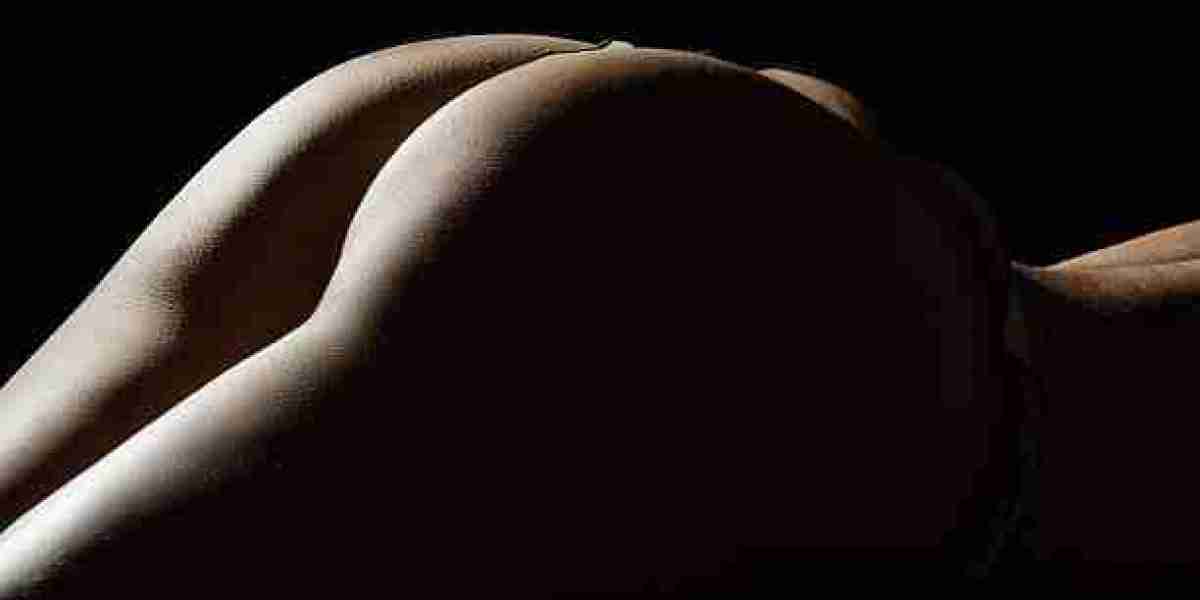Among the myriad of options available, apple calendar vs google calendar stand out as top contenders, each offering a unique set of features tailored to streamline your schedule. Let's dissect the nuances of these two juggernauts to determine which one deserves the prime spot on your device.
Platform Integration and Accessibility
Apple Calendar shines with its seamless integration across the Apple ecosystem. Whether you're using an iPhone, iPad, Mac, or Apple Watch, your schedule syncs effortlessly across all devices, ensuring you're always up to date. The intuitive interface, adorned with Apple's signature minimalist design, offers a user-friendly experience that resonates with Apple loyalists.
On the flip side, Google Calendar boasts cross-platform compatibility that extends beyond the confines of the Google ecosystem. With its web-based platform and support for Android devices, Google Calendar caters to users across various devices and operating systems. Its customizable interface allows for personalized organization, empowering users to tailor their calendar to suit their preferences.
Feature Showdown
Apple Calendar impresses with its integration of Siri, Apple's virtual assistant, which adds a layer of convenience to scheduling tasks and events. From setting reminders to suggesting event locations based on your schedule, Siri's intelligence enhances the overall user experience. Additionally, Apple Calendar's "Time to Leave" notifications ensure you're always on time by factoring in real-time traffic data.
Meanwhile, Google Calendar flexes its muscles with smart features powered by Google's robust algorithms. From smart event suggestions to the "Find a Time" feature that simplifies meeting scheduling, Google Calendar leverages data-driven insights to optimize your productivity. Its integration with Google Workspace (formerly G Suite) seamlessly incorporates email, tasks, and video conferencing within the calendar interface, catering to professional users.
Collaboration and Sharing
Google Calendar takes the crown in the realm of collaboration and sharing. Its robust sharing capabilities allow users to effortlessly share their calendars with colleagues, friends, or family members. Whether it's coordinating team meetings or planning social events, Google Calendar's collaborative features facilitate seamless communication and coordination.
While Apple Calendar offers basic sharing functionalities, it falls short compared to Google Calendar's collaborative prowess. Sharing calendars with non-Apple users can be cumbersome, requiring them to have an Apple ID or access via a web link. This limitation may hinder seamless collaboration, especially in professional settings where cross-platform compatibility is crucial.
Privacy and Security
Privacy and security are paramount when entrusting our personal and professional schedules to a digital platform. Apple Calendar prioritizes user privacy by employing end-to-end encryption for syncing data across devices, ensuring that your sensitive information remains secure and protected from unauthorized access.
On the other hand, Google Calendar operates within the broader Google ecosystem, raising concerns about data privacy for some users. While Google adheres to strict security standards and offers features like two-factor authentication, users must be mindful of Google's data collection practices and how their calendar data is utilized for personalized advertising and services.
Conclusion
In the showdown between Apple Calendar and Google Calendar, the decision ultimately hinges on your individual preferences and specific needs. If you're deeply ingrained in the Apple ecosystem and value seamless integration across your devices, Apple Calendar may be the ideal choice for you. Its intuitive interface, Siri integration, and commitment to user privacy make it a compelling option for Apple enthusiasts.
However, if collaboration, customization, and cross-platform compatibility are paramount, Google Calendar emerges as the frontrunner. Its robust sharing capabilities, smart features driven by Google's algorithms, and integration with the broader Google ecosystem make it an indispensable tool for both personal and professional use.
At the end of the day, whether you opt for Apple Calendar or Google Calendar, both platforms offer a wealth of features designed to streamline your schedule and enhance your productivity. Your choice ultimately boils down to your individual preferences, device ecosystem, and how seamlessly the calendar integrates into your daily life.