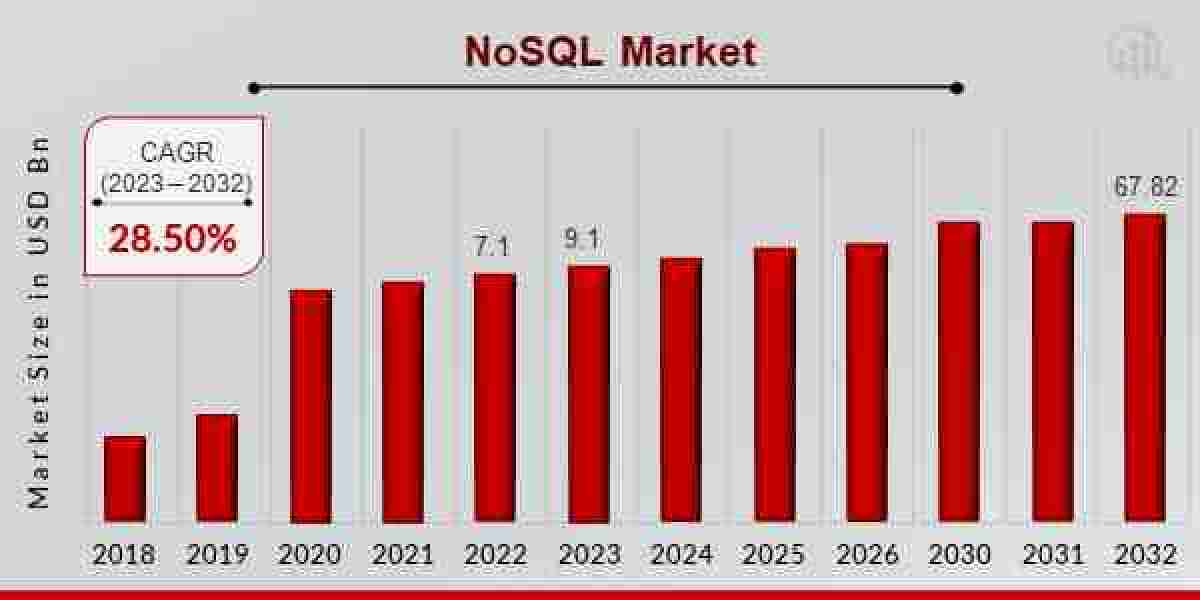Excel is an indispensable tool for professionals, and mastering Excel Functions can significantly enhance productivity and accuracy. Whether you're analyzing financial data, managing large datasets, or automating repetitive tasks, knowing the right functions can streamline your workflow.
Essential Excel Functions for Productivity
VLOOKUP & HLOOKUP – Quickly search for data in a table and retrieve values.
IF & IFS – Perform logical tests and return results based on conditions.
TEXT & CONCATENATE – Format text and combine multiple values into one.
INDEX & MATCH – More flexible alternatives to VLOOKUP for dynamic lookups.
COUNTIF & SUMIF – Aggregate data based on specific conditions.
Advanced Excel Functions for Data Analysis
For users looking to analyze complex data, functions like XLOOKUP, FILTER, and ARRAYFORMULA (in Google Sheets) provide advanced capabilities. These functions allow for dynamic searching, filtering, and calculation adjustments based on real-time data inputs.
Automating Workflows with Excel
Using functions like NOW(), TODAY(), and INDIRECT, you can create dynamic reports that update automatically. Combined with macros and pivot tables, these functions make data processing faster and more efficient.
Enhancing Data Visualization in Excel
To make sense of raw data, using charts, conditional formatting, and pivot charts can help transform numbers into insightful visual reports. Data Visualization in Excel not only simplifies complex information but also enhances decision-making by presenting clear trends and patterns.